ActivePresenter is a powerful e-learning software that lets you build highly interactive e-learning courses for training purposes. It’s free to download on Windows and Mac. We’ll get you covered everything you need to know about it in this article. Try now for free!
Nowadays, e-learning software plays a vital role in the development of global education trend. It helps trainers, tutors and teachers create e-learning courses and share them easily to students and learners all over the world through specific LMSes. There are dozen of e-learning software you can easily find out on the market now. However, they are not created equally. Some are good enough for creating learning courses but pricey. Others are cheaper but lack of necessary features for professional use. To save your time and effort, I will share with you my favorite e-learning software that I’ve been using on my Windows computer for years. It’s ActivePresenter, an all-in-one e-learning authoring tool for either Windows or Mac. It has everything you need to create a complete online training courses seamlessly.
ActivePresenter Key Features Overview
Here are some of the most important features you can use in ActivePresenter for creating your first responsive learning course.
- It is free to download and simple to use with intuitive user interface.
- You can record video and audio from your computer’s screen in full high definition quality.
- Edit video and audio professional in ActivePresenter’s built-in video editor.
- Create 9 type of quizzes, learning games to track your learners understanding.
- Preview and export project into video formats or HTML5 in SCORM or xAPI which are supported by most modern LMS.
- Affordable price for professional license: $399 per license/ lifetime with free upgrade and technical support.
All-in-one program for e-learning professionals
Creating an e-learning course is not a 1 hour or 1 day assignment. It is a long process, starting from preparing your material, writing a lecture, recording videos, creating questions to test learner’s understanding and so on. ActivePresenter has all tools you need to create a completed elearning course from the beginning till the end. It is simple to use as well as easy to learn (if you are new to it). Here are key features you should know:
Recording video from you screen with audio for adding to your learning courses
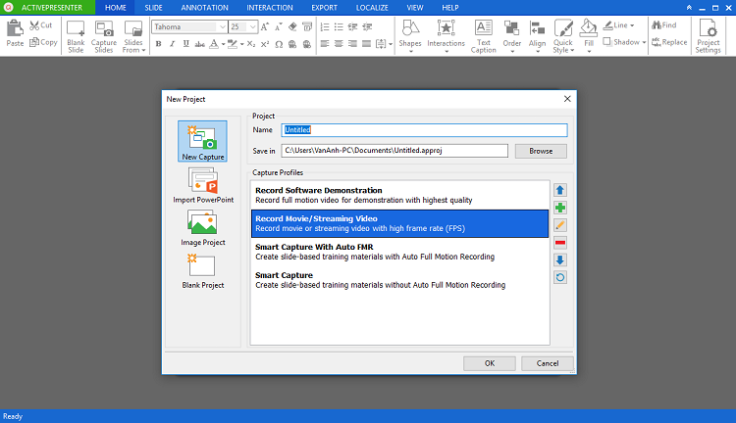
Logically, before creating elearning courses, recording screen on-going activities is a necessary step for tutors and trainers. The recorded videos have great influences on the quality of your content. As a rapid elearning software, ActivePresenter help authors to record computer’s screen easily, rapidly in the most comfortable approach. You are able to choose Smart capture which let the software set up the recording automatically. You can save your valuable time and give whole focus on your presentation.
- Smart Capture : Capture screen when mouse clicked or key pressed. Each action is captured as a slide which explains in details what the viewer/learner should follow to master the lesson.
- Full Motion Recording : Record screen as a full motion video and embedded in a slide for further editing with annotations, voice-over, zoom-n-pan, closed captions and animation effects. Choosing full motion recording, you can record the screen like a video camera.
- Automatic panning: You can make capture Window follow mouse cursor with a specific panning speed, to be adjusted in pixels.
- Record mouse cursor and make cursor editable in full motion recording mode is possible in profile set up. There are more options on mouse cursor such as: cursor highlight, click sound, color, opacity of cursor adjustment which you can find out more when you have the software installed.
- Capture screenshots: During the recording, you can take screenshots simply by click or type.
- Recording possibilities: in full screen, customized area or an application. You can also set up to required screen resolution or default. In customized area option, you can easily move the selected frame where you want to record as well as adjust the size of the area by mouse click.
- Microphone & Speakers Recording: Record system sound and audio from microphone simutaneously while recording screen. In Audio & Video settings, you are able to choose: Flash screen video, MPEG-1 or MPEG-2 video or H.264/MPEG-4 AVC. These option will lead to changes in frame rate and quality of the videos. Added to that, Audio codec can be optimized in 16-bit PCM, Vorbis, MP3 in mono or stereo channels.
- Smart Annotation: Automatically generate the description from the action and target application and insert to slide properly. This makes the content almost ready to publish for a quick tutorial. There are approximately 30 different type of annotations in Activepresenter such as: block shapes, highlight, spotlight, text caption, question and answer…etc that you have to figure out yourself.
- Lossless Quality: The video is recorded with the lossless codec to ensure the highest quality (100%) in the overall editing process. H264, MPEG-1,2 lossy codecs are also available.
- Configurable Hotkeys: Some target applications already registered the common hotkeys. In that case, configurable hotkeys are vital to make a complete recording session. ActivePresenter provide a logical, ordered hotkeys that are commonly used in the tool. You are able to customized these hotkeys easily in Preferences tab as well.
Professional video editing tools for creating online video training courses
In order to make your lessons more instructional, interactive and attractive to viewers, you may want to edit your videos. ActivePresenter provides a simple slide-based editing window for you. You can edit videos, slides, images, add script to the slides and many things more. The Tabbed tool bar is arranged horizontally on top of the Window with similar editing functions grouped logically with visual icons similar to PowerPoint arrangement which is very popular all over the world. Since ActivePresenter is a rapid elearning software, this arrangement is optimized to speed up your process as fast as possible.
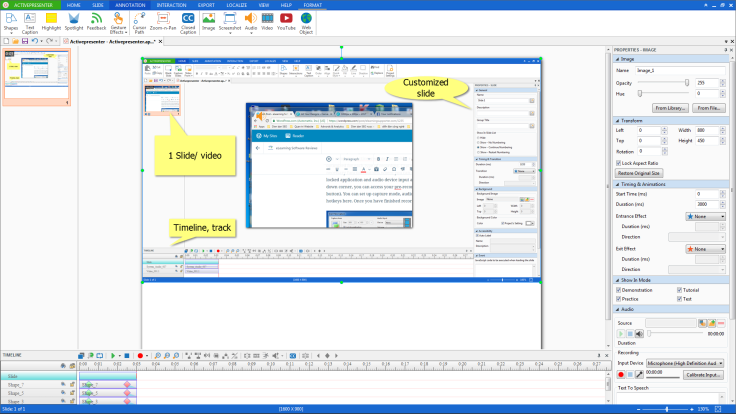
Slides tools
- In ActivePresenter, when you add or edit a slide, it will appear in the window and you are able to customized your slide with Name, description, group title. Adding or change background’s image, color are both available. Timing & Transition (fade in, fly in, wipe out) can be set up for each slide.
Annotation tools
- Shapes: There are dozens of shapes to choose from. Changing the form and hotspot of a shape just by dragging mouse. You will have various type of shapes from basic shapes, callout, arrows or block arrow.
- Text Caption and gesture effects: Allow users to add text, highlight, spotlight or gesture effect into the slide with timing and transition of text as well as other properties.
- Zoom-n-Pan: Guide the viewer to different parts of the screen by using Zoom-n-Pan. This makes a smoother transition when changing focused area.
- Cursor Path: Emulate the cursor movement with flexible cursor path. Add more visual to cursor path with highlight and click sound.
- Closed Caption: Provide more information, make audio transcriptions, support for people with disabilities with Closed Caption.
- Spotlight: Draw viewer/learner attention to a specific region with Spotlight. It is possible to apply shape and style to a Spotlight.
- Image Editing: Built-in image editor with transparency support allows modifying any image quickly and easily.
- Transitions & Animations: Attract viewer/learner by applying effects to slides and objects. There are several transition effects to choose from: Fade, Fly, Wipe, and Peak.
- Audio & Video Editing: Edit audio and video instantly without quality loss. Supported operations includes: cut, delete, crop, join, split, blur, change volume, insert freeze frame.
- Style (Color & Effect): Create polished and high quality screencast videos and training simulations with various line/fill/text styles and shadow effects.
- Multiple Media Layers: Insert multiple videos, audios onto a slide.
- Blur: Hide the sensitive information in video or image with Blur effect
- Text To Speech: Convert text in any shape/object or closed captions to speech using installed SAPI 5 Text To Speech engines on Windows. Add more voices to make attractive tutorials.
- Spell Checker: Ensure the quality of content by using spell checking feature. It is very necessary when working with text.
Interaction
- Interactivity: The flexible event-action mechanism with rich event and action types allows defining different learning scenarios based on viewers’ responses at each step.
- Quizzes: Create virtually any kind of assessments or surveys by using 9 quiz types: True/ False, Multiple choice, Multiple response, Essay, Fill in the blank, Fill in multiple blank, Sequence, Drag-n-drop, Rating scale. These quizzes are more than enough to create a perfect elearning lesson, right?
- Slide Pool & Randomization: Create professional random quizzes with slide pools & random slides to avoid viewers from remembering and predicting answers.
Exporting your courses into various formats in SCORM & xAPI Tin Can
- Video Export: Export content to popular video formats including AVI, FLV, WMV, WebM, MP4. Balance between output size and video quality with frame rate, key frame, and quality options.
- HTML5 Export: Export content to HTML5 Simulation which can run on any modern web browser and device (desktop, tablet, smartphone).
- SCORM & xAPI: Support SCORM and xAPI, two most popular eLearning specifications which are widely supported by many Learning Management System.
- Player Skin: There are several templates (player skins) to choose from and each also has more options to customize.
- Report & Tracking: Even without using LMS, the learner result can be tracked by using HTTP method. The report data is in form of well-known standards such as XML, JSON, CVS,..
- Document Export: Export to most popular document formats. Further editing with Microsoft Office. Custom layout with Microsoft Word.
- Localize your project in Activepresenter is one unique feature.
- Backup: Prevent losing data when the power failed or system crashed with backup capabilities.
- Protection: Protect the project in the shared environment with a secure password.
As you can see in the features description which are optimized for interactive elearning content creation. It is also very simple to use, smart software that allows tutors, teachers who don’t have any programming skills can work perfectly on it.
Free Editing and detail pricing plan of ActivePresenter
- Free version for non commercial and personal use only.
- Standard Edition: $199 per license.
- Professional edition: $399 per license.
- Educational edition: $149 per license.
How to use ActivePresenter?
ActivePresenter System requirements
ActivePresenter latest version is 6.1.2 which can run on Windows XP, Vista, Windows 7, 8, 10 (32-bit and 64-bit), released July 19, 2017. It is also available for Mac OS X 10.10, OS X10.11, macOS 10.12.
(Will be updated when new version is released)
ActivePresenter 7 is now published with many enhancements geared toward e-learning design. Read more about ActivePresenter 7 here!
Bottom line
People is always telling you that “cheap products can not have good quality” and it seems to be right for most the of the products/ software all over the world with only 1 EXCEPTION that is ActivePresenter we recommended to you in this topic. We hope you spend time on free trial and purchase it for your work.
Good luck!
hello. I have been searching for an elearning authoring tool and found this article. Thanks very much. This is absolutely a great authoring tool for rapid learning content development as you said. Although it is not a completed elearninf solution like Captivate or Articulate but the price and the work flow it offer is worth trying. Thanks Jacky.
Hi David. Yes this software is totally free for non commercial use. If you purchase it, the price $249 is all-in cost. You don’t need to pay anything then.
Cheer!!
Hi. Thanks for great suggestion. I downloaded and try this software on my Windows computer and a little bit confused if it is really free???
Btw, this is a really simple to use elearning software. In comparison with some other authoring tools i tried last time, ActivePresenter seem to be the lowest cost authoring tool. Is the price $249 a life time price??