The best professional non-linear video editing software you can use. The most popular, simple to use and low cost NLE video editors for Windows, Mac and Linux.
What is NLE – Non-linear editing video editing software?
NLE video editing software allows you to capture your input footage, edit or modify them without destroying the original files. You can preview your video/clips, cut, trim, crop these video in the program’s editor afterward. Adding transitions and effects to the video to make new video files are also possible. The program will finally encode (render) the edited video to create new video files.
By using NLE video editing software, you can:
- Avoid destroying the original files.
- Assemble and arrange your videos/clips easily and rapidly via the program’s editor.
- Add transitions and effects to the videos with minimum efforts.
- Preview your work at any time during editing process.
- Allow you to work independently on a project whether it is small or big.
What is professional non-linear video editing software?
Professional non-linear video editing software usually allows users to capture various type of video or image input whether it is recorded by a screen recorder or shot by your smartphone or camcorder. It should have the possibility to arrange, cut, crop, trim, merge, split the clip as well as to apply special transitions, effects to the project. Finally, it has to be able to render your project into an output format that can be played with other popular video players, upload to sharing channels and so on.
Nowadays, more and more professionals use NLE video editing software to edit movies, clips or home movies. Although the cost is not cheap enough that everyone can reach, there are still some professional NLE video editing software cost less than $100 for you to consider in 2018. They are listed in the topic “Best under $100 professional video editing software to buy”. Take a look if you are interested in.
The best professional NLE video editing software
Here in this article, I would recommend the best professional NLE video editing software for you to pick whether it is free or paid program, the software has everything you need to edit your videos from cut, trim, crop, and splice, merge clips and export your project into various output formats quickly.
1. Best free and professional NLE video editing software – Lightworks v14
Lightworks 14 is one of the best professional NLE video editing software you can use for free. It has almost everything you need to create a polished movie from raw footage, whether it was shot by your smartphone, portable camera or a professional camcorder. This software is available for Windows, Mac and Linux. Lightworks comes with a classic editing interface where you have a preview window on top of the editor and a timeline at the bottom. Its editing tools are devided into Edit, VFX and Audio. Most of the editing actions in Lightworks are drag-n-drop and mouse clicks. It is professional video editing software doesn’t means it hard to use. You can learn how to edit video in Lightworks in just a few hours watching the beginner’s guide. >>Read more..
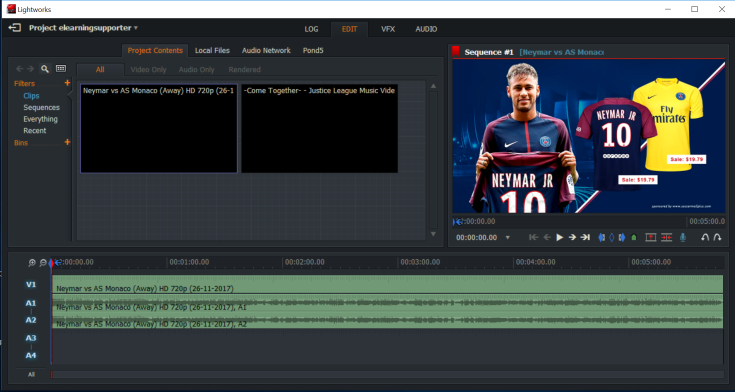
Similar software: If there is any free NLE video editing software which has the same features with Lightworks, it must be VSDC free video editor, a powerful and professional video editor for Windows. This is completely free to use with basic and advanced editing tools to use. See VSDC here!
2. Best low cost professional NLE video editing software – Filmora video editor
Filmora video editor is elegant and professional NLE video editing software for Windows and Mac. This is one of the easiest video editing software with lots of advanced features such as 4k editing capabilities, video stabilization and so on. It also provides you all necessary tools for cutting, trimming, cropping video, adding text, transition and effect to your video easily. Looking at the cost $39.99 for personal user, 1 year license and $59.99 for lifetime makes it interesting to users with limited financial capability. >>Read more..
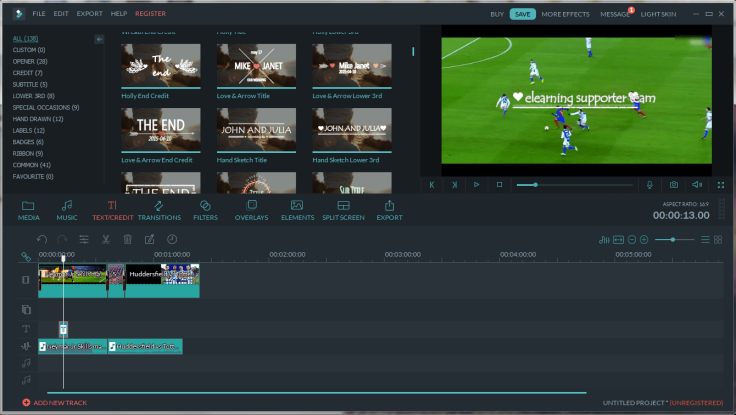
Closest competitor: Movavi video editor is also a simple to use NLE video editing software with cut, trim, crop, split and merge video. It is also super easy to add transitions and effects and render finished project into various formats. See it here!
3. Best professional NLE video editing software for 360 video editing – PowerDirector 16
Cyberlink PowerDirector 16 is the most versatile professional NLE video editing software you can trust. It is not only powerful but also easy to learn even with the novices. In PowerDirector 16, you are able to choose Timline mode, Storyboard mode or 360 video editor to start your project. Its user interface is quite busy but easy to navigate. Read more about PowerDirector 16 here.

- PowerDirector 16 Starting Screen
Suggested alternative: Blender is the free and open source 3D creation suite. It supports the entirety of the 3D pipeline—modeling, rigging, animation, simulation, rendering, compositing and motion tracking, even video editing and game creation. It is a public project, made by hundreds of people from around the world; by studios and individual artists, professionals and hobbyists, scientists, students, VFX experts, animators, game artists, modders, and the list goes on. See it here!
4. Best professional NLE video editing software for making training videos, how-to tutorials and training videos – Camtasia Studio 9
Camtasia Studio 9 is a video editor, developed by TechSmith, that can meet all your needs in making training videos with interactivities. It also includes a high quality screen recorder for creating screencast. Editing video and audio in Camtasia is as easy as any of the above mentioned software. Like Filmora, Movavi and PowerDirector, Camtasia Studio 9 will leave a watermark on your video during trial period. You can only remove it after purchasing its paid version. Read more..
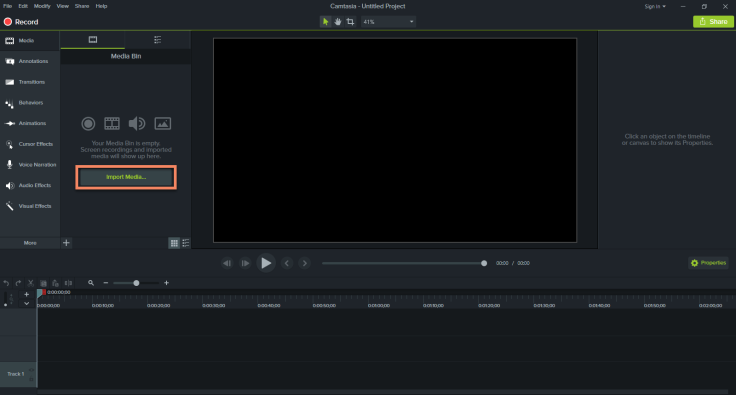
The best free alternative: ActivePresenter is the closest contender of Camtasia Studio 9. ActivePresenter has been famous in creating screencast, making training video and authoring elearning courses for years. It provides a full HD screen recorder and simple to use NLE video editor for editing raw footage to transform it into more instructional video with minimum effort. ActivePresenter is completely free to use for Windows and Mac users. See it here!
5. Best professional NLE video editing software for making film – Hitfilm Pro
HitFilm Pro is on the cutting edge of technology with support for up to 8K resolution UHD. Want world class color? Harness the power of 32 bit color depth, linear color space compositing, HDR and EXR to increase your dynamic range. Break into next-generation filmmaking with some of the best 360° VFX on the market. If you want to become a professional film editor, you can start by trying Hitfilm 4 Express, a free version of Hitfilm Pro. Read more Hitfilm 4 Express here!
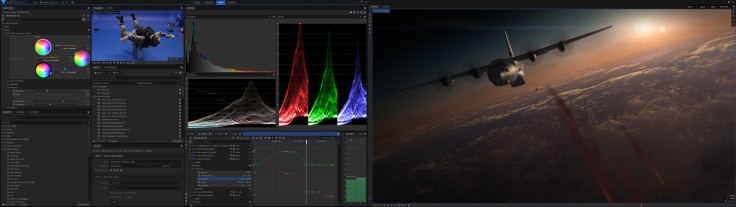
Closest contender: Davinci Resolve: Originally designed for Hollywood’s elite colorists, DaVinci Resolve has been used on more feature films and TV shows than anything else because it lets you create images that are simply impossible with other tools. DaVinci is also the world’s fastest growing and most advanced editing software! Now, with DaVinci Resolve 14, you get incredible new Fairlight audio tools specifically designed for film and television post production. It’s like getting 3 high end applications in one! All it takes is a single click to switch between editing, color correcting, audio mastering and delivery! Best of all, if you’re collaborating on a team, you can all work on the same project at the same time! DaVinci Resolve 14 is a revolution in post production! >>Read more Davinci Resolve 14 here!
How to choose the best professional NLE video editing software?
There you have all of my suggestions. Spend some more time to carefully read our detail review about each software and give it a try. Despite the fact that all of the above programs are powerful and professional, you may want to look at their pricing plan before go ahead.
What are free NLE video editors you can use?
- Lightworks, VSDC and ActivePresenter & Davinci Resolve 14 are free NLE video editor you can use. Free means these programs will not leave a watermark on your finished video. They don’t have limitation on using time and features too.
- Filmora is a free NLE video editor with watermark. It does not put limitation on using time but the watermark will always appear on your finished project.
- Movavi, Camtasia Studio 9 and PowerDirector 16 are trial software. You can only use them within trial period with a watermark.
- Hitfilm Pro is not possible to try even with watermark. You can only use Hitfilm 4 Express to check all the feature of the program. Hitfilm 4 Express is free video editor without watermark too.
Bottom line
So what do you think about these professional NLE video editing software? Share with me your experence in using these programs. Have you ever used a NLE video editing software to edit a video? What NLE video editor are you using?
The comment box on this article is opened for discussion. Don’t hesitate to share your opinion here!
Remember to follow us to receive more valuable post notifications in the future.
Good luck!

Leave a comment