What is Movavi Video Suite?
Movavi Video Suite is a program that helps you manage your media files any way you can want: split and join videos; add titles and audio tracks; add special effects and filters; create slideshows and your own videos; capture screen, online video, webcam, video camera, VHS, or TV output; convert between more than 180+ different formats; rip unencrypted DVDs to any format; burn CDs, DVDs and Blu-ray discs; share your media files on Facebook, YouTube and other sites; convert files for any mobile device, including tablets, smartphones, media players, and game consoles. Movavi’s cutting-edge use of technologies provides high speed performance and efficient resource usage. With this ultimate collection of Movavi’s top programs, all accessible through user-friendly interface, you won’t need any other applications to manage your media files.
- Edit video on a timeline: add music, titles, and callouts, overlay stickers, apply filters and special effects, incorporate transitions
- Create your own movies and slideshows in just a few steps thanks to the Montage Wizard
- Split videos, cut out unwanted parts, join multiple clips into one
- Convert video, audio, and images to 180+ formats and presets; support for over 200 mobile devices
- Record screencasts, capture TV tuner, webcam, and VHS output
- Play back videos in any formats
- Burn CD, DVD, and Blu-ray discs; rip unencrypted DVDs
- Share files online: upload to YouTube, Facebook, Amazon S3
Movavi Video Suite Review
Movavi Video Suite download package is around 70Mb which can be easily downloaded from Movavi’s home page. The installation takes only few minutes to finish. Then you can start using the program. Keep in mind that this program lets you try in 7 days as trial. After this time, you’re no longer able to login to use the program any more without purchasing a paid edition. Its license price starts at $79.95 for lifetime.
On its Start Page, there are different categories to choose such as Video, Audio, Photo, Data, Extras and User Guide. By choosing a specific category, you will be redirected to a specific area of the program.
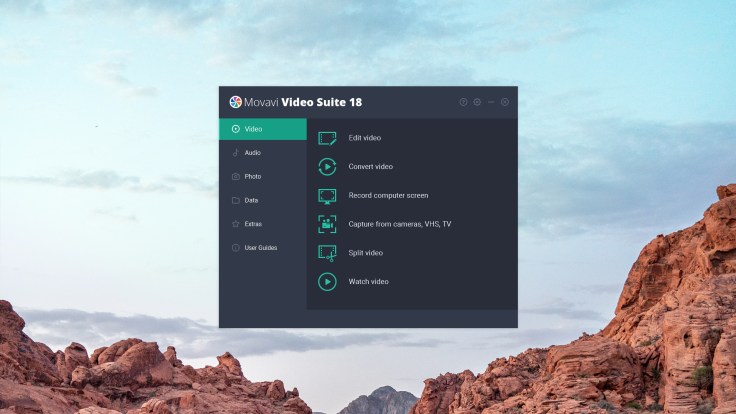
Different areas stand for different tools. For example, Video includes Movavi Video Editor, Movavi Video Converter and its screen recording tools.
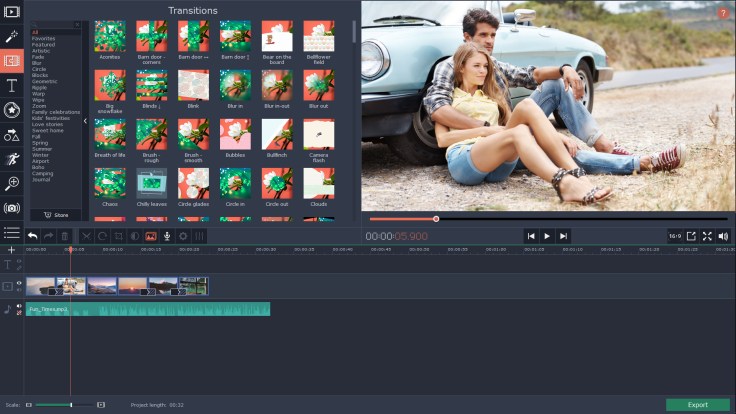
Movavi Video Converter lets you convert your video file into different formats separately or in Batch quickly. Using this converter, you can also cut, trim video, rotate your video and quickly choose an output type such as customizing devices, audio, image and so on.
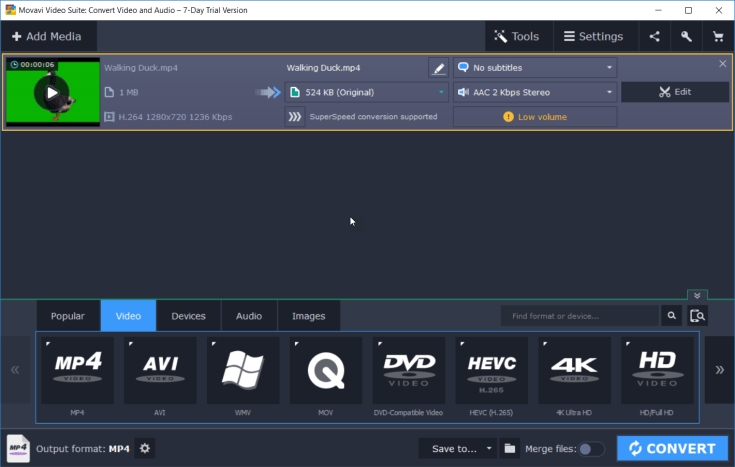
With Audio category, you can choose to convert an audio file, record sound from your computer, burn audio to CD and Play Music via Movavi Media Player.
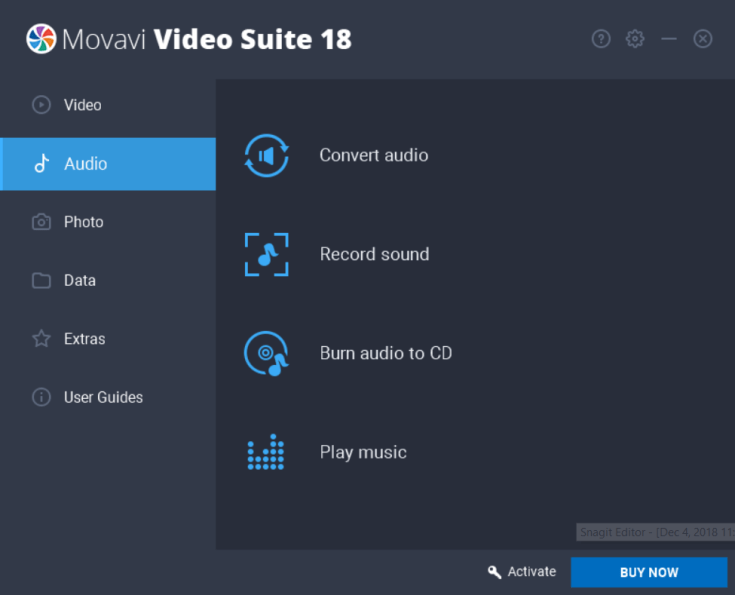
These above mentioned features are the most important parts of this Movavi Video Suite. Other features such as Photo, Data, Extra will require you to install some free add-in or register an account to get access to Movavi’s stock footage. This is a little bit tricky as you’ll need to pay more money to get these features works.
Movavi Video Suite Pros
- It includes a simple to use video editor for cutting, merging clips and add special filters, effects and transitions to your video.
- Has a good screen recorder to capture video and narration on the screen.
- Lets you create quick slideshow, convert video into different formats quickly.
- Export video in Batch.
- Has advanced video editing features such as Slow motion, Reverse, Chroma Key, and other effects.
- Burn video into CD.
Movavi Video Suite Cons
- Limited video and audio effects.
- Basic video editing tools only.
- More add-in and register account request to get access to Movavi’s library.
Is It Worth To Buy?
Compare to other similar video editing suite on the market, license price of Movavi Video Suite is quite competitive. It’s not too pricey to buy a program that has good HD screen recorder and easy to use video editor, converter and Disc Burning features. It’s worth the money you pay for. However, if you don’t really need to record video and audio from the screen, consider to buy Movavi Video Editor instead of this suite.
By the way, you should try it yourself and decide if it’s good for you or not.
Try Movavi Video Suite For Windows
As a partner of Movavi, if you buy this video suite from our site, you’ll get a discount amount of $23.99. It’s is 30% Off compare to the listed price. This offer will end in January 31st 2018. Click here to save your money!
If you have any question about this program or our coupon code, don’t hesitate to contact us any time.
Good luck!
Leave a comment