Good screen recorder has to be no watermark, no time limit and can record video from your computer’s screen in full hd quality. It would be perfect if it can be used for free. Read our tips to get a good screen recorder whether it’s free or not.
As you know, a screen recorder can do a lot of work for example: making tutorial videos, product demonstration videos and marketing advertisements for your products, software and services. The question is how you can get a good screen recorder? It’s not too difficult to answer this question. But it cost your time and effort.
In today’s article, I will share with you some good screen recorder for recording video and audio from your computer in full HD quality. Surprisingly, many of them are totally free to use. Take a look at this comparison table of the 5 best free screen recorders no watermark I made last time.
Good screen recorders can be used for free
| Description | ActivePresenter | VSDC | Icecream | Apowersoft | Screencast O Matic |
|---|---|---|---|---|---|
| Price | Free | Free | Free | Free | Free |
| Record full screen | X | X | X | X | X |
| Customized area | X | X | X | X | X |
| Watermark | No | No | No | No | No |
| Time limit | No | No | 10min | No | 15min |
| Edit video | Yes | Yes | No | Yes | No |
| Annotation tools | Yes | Yes | Yes | Yes | Yes |
| Capture image | Yes | Yes | Yes | Yes | Yes |
| Record audio/system sound | Yes | Yes | Yes | Yes | Yes |
| Record webcam | No | Yes | Yes | Yes | Yes |
| Video qualtiy | Good | Good | Good | Good | Good |
| Video output | AVI, MP4, MKV, WebM | WMV | MP4, WebM, MOV, MP4 | MP4, WMV, AVI, FLV, MPEG, VOB, ASF and GIF | MP4, FLV, AVI |
| Software type | Offline | Offline | Offline | Web-based | Web-based |
| Operating system | Windows/ Mac | Windows | Windows/Mac | Windows/Mac | Windows/Mac |
| Access link | Try Now | Try Now | Try Now | Try Now | Try Now |
5 tips to get a good free screen recorder
Tip 1: Search for “free screen recorder”?
It’s very common that you go to Google and search the keyword “free screen recorder” and click at the first page of its search results. Believe me, you will need a lot of time to find out a good screen recorder to use. Why? Google’s search results often show the website that concentrate more on SEO (search engine optimization) instead of showing really good products or services. Therefore, I advise you to find a trusted place like eLearning Supporter to read our reviews about free screen recorder before downloading the program to your computer. In eLearning Supporter, we only recommend powerful and safe software for visitors to try.
Tip 2: Check out carefully publisher’s product description and privacy policy
Regardless it is a free or paid screen recorder, you still need to read carefully what the publisher write about their product and privacy policy. You should always know if you can use it for commercial or personal only.
Tip 3: Always Scan the “download package” before you start downloading
There are many ways to scan the package, for example, using a free anti-virus software or a registered one. It is really important to know whether the it can be harmful to your computer or not. I often use this tool from google to check any download file. You can use it too. Access it here https://www.virustotal.com/#/home/upload
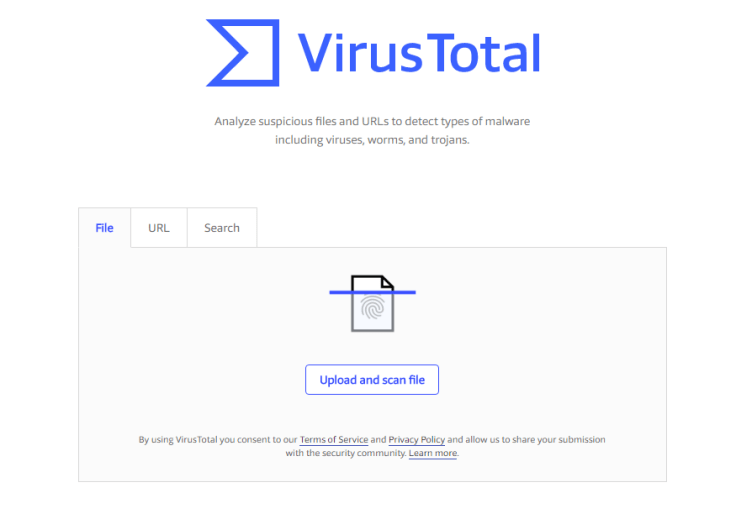
Tip 4: Read their “questions” carefully during the installation procedure.
Some users, even me, often ignore the questions from publisher during the installation procedure because we want to save some seconds of the installation time. It is really Risky! Remember to check all their “questions” before you check the box “Agree”. If you click “Agree all”, it is really dangerous for your computer and may cause unexpected changes in your computer systems.
Tip 5: Measure your computer performance before and after installing the software
You don’t need to be professional in computer technology to know if there is some problem with your computer after the installation. You can recognize the problem right after the installation. Just open the Task Manager and check how much CPU usage when you start running the program.
Bottom Line
I hope some of my tips can help you find out a good screen recorder to use. If you don’t know where to start, give a try to my best pick below: ActivePresenter – The best free screen recorder for Windows and Mac.
ActivePresenter Free Screen Recorder for Windows/ Mac!
Good luck!
Leave a comment